Premium BT Socks [SnowJam]
*Fieldsheer garments have an athletic fit. If you are in between sizes or unsure on how to measure, we recommend you order a size up.
Premium BT Socks [SnowJam]
Availability:Back in Stock Soon
$129.99
$0.00
*Fieldsheer garments have an athletic fit. If you are in between sizes or unsure on how to measure, we recommend you order a size up.
The Fieldsheer® powered by Mobile Warming® heating technology Bluetooth® Premium BT Heated Socks are the Rolls-Royce of Heated Socks, blending comfort and function. These battery-powered Heated Socks use our next-generation, curved 3.7-volt ultra-slim Lithium-Ion batteries with integrated Bluetooth® that power ultra-fine heating elements designed to provide instant heat on demand. The Heated Socks are a blend of fabrics featuring an Odorsheer™ anti-odor tri-blend construction that resists odors, as well as Sweatsheer™ moisture-wicking high-stretch fabric to pull sweat away from the skin. The built-in battery compartment keeps a slim profile to remain comfortable under your outerwear and above most boots. Need a change of temperature? No problem, the Premium Socks has 2 ways to adjust the temperature. First, by pressing the button on ultra-slim Lithium-Ion Battery. Or, with a simple tap on our MW Connect™ App, it lets you choose from 4 instant heat settings. MW Connect™ appis free to download via App Store® or Google Play Store®. Through the free MW Connect™ app, you can quickly toggle through all connected Fieldsheer® powered by Mobile Warming® technology garments and adjust individual heat levels to your liking. MW Connect™ app allows you to get real-time updates on battery levels and update your garments when new firmware becomes available. The Premium BT Heated Socks 7.4-volt heating system can provide temperatures ranging from 135°F on high to 98°F on low. On high, expect 4 hours of heat, and on low, the Premium BT Heated Socks can provide heat for up to 11 hours! All day, any weather, the Premium BT Heated Socks advanced features and heating capabilities make it ideal for any activity in cold winter months.
The Premium Heated Socks is powered by our Comfort Contour™ 3.7-volt Rechargeable Lithium-Ion Battery (7.4V 2200mAh) – Reliable power in a compact contour design. The Universal Micro USB (5V@2A) to USB cable allows for convenient charging anywhere you go. The 3.7V DC output port is compatible with all of our Premium Heated socks.
Sock Features:
- Tri-blend Construction
- 91% cotton, 8% nylon, 1% spandex
- Sweatsheer™ Moisture-wicking
- Odorsheer™Anti-Odor
- Hidden Wires
- Bluetooth® 4.0 Wireless Control
- MW Connect™ Mobile App Compatible available on App Store® or Google Play Store®
- Integrated Battery Compartment
- Over-the-Calf Height
- Heat Zone Under the Toes
- 4 Selectable Heat Settings
- Wireless Controller Adjusts Heat Levels
- Wirelessly Adjust Heat Levels with MW Connect™ app
- Available in M4-10/W6-11 & M10-14
- Powersheer™ Mini B Rechargeable Lithium-Ion Comfort Contour Battery (3.7V 2200mAh)
- Up to 11 Hours of Power Per Charge
- UL/CE certified
- Bluetooth® enabled
- Battery size: 8in x 1.8in x 0.5in
- USB Charge Cable included
- Charge Time 3-4 hours*
* Footnote: Charge time is based off using a USB-A wall charger that delivers 5V@2.1A
Includes:
(1) Pair Premium BT Heated Socks
(2) Powersheer™ Mini B Rechargeable Lithium-Ion Comfort Contour Battery (3.7V 2200mAh)
(3) Micro-USB Cable
Download the Bluetooth Heated Apparel User Manual.
HOW TO PAIR YOUR SOCKS:
- Install the MW App to your desired device.
- Enable Bluetooth on your device.
- Power on both Premium BT Socks. Both socks must be on and searching for Bluetooth to successfully connect to the app.
- Launch the MW Connect app. MW Connect will auto-scan for available Mobile Warming Garments. MW Connect will display your garment as “user name”.
- Select “user name” and rename it with a unique user name less than 16 characters, example - “John’s Socks” or “Left Sock” or “Right Sock”.
- Select the “Finish” button at the bottom of the screen. The pairing process is now complete and MW Connect will store your garment’s information. If you have more than one Bluetooth Mobile Warming garment, repeat steps 3 thru 6 for each garment.
Great! Your successfully paired! Now you can use the MW Connect app to remotely control heat settings and monitor the power levels on your connected garments. You're now ready to stay warm and comfortable for hours.
FOR MORE INFO ON HOW TO PAIR, VISIT OUR MW CONNECT APP PAGE.





![Mobile Warming Technology Socks SM M4-10/W6-11 / Black Premium BT Socks [SnowJam] Heated Clothing](http://fieldsheerca.com/cdn/shop/products/2020_Fieldsheer_Heated_Apparel_Heated_Sock_Premium_Grey_Bluetooth_3-7volt_Combo_MW19A10-17_0c92fdbe-be58-47a7-b9af-c87260e2fdc8.jpg?v=1695165049)
![Mobile Warming Technology Socks Premium BT Socks [SnowJam] Heated Clothing](http://fieldsheerca.com/cdn/shop/products/2020_Fieldsheer_Heated_Apparel_Heated_Sock_Premium_Grey_Bluetooth_3-7volt_Detail-Heat-Panel-Graphic-2_MW19A10-17_6dac7ae1-2384-47a7-b542-bb35c07ca8bd_600x.jpg?v=1695165049)
![Mobile Warming Technology Socks SM M4-10/W6-11 / Black Premium BT Socks [SnowJam] Heated Clothing](http://fieldsheerca.com/cdn/shop/products/2020_Fieldsheer_Heated_Apparel_Heated_Sock_Premium_Grey_Bluetooth_3-7volt_Combo_MW19A10-17_0c92fdbe-be58-47a7-b9af-c87260e2fdc8_70x70.jpg?v=1695165049)